This is a third-party cloud site program for the Baota panel developed using PHP.
You can use this program to build your own third-party cloud for the Baota panel, achieve the latest version of the Baota panel's private deployment, and not communicate with the Baota official interface, to meet privacy, security, and compliance requirements. You can also remove the panel's forced account binding and customize panel functions.
The website's backend management can synchronize the Baota official plugin list and incremental update plugin package with one click, and also includes functions such as cloud usage records, IP blacklists and whitelists, operation logs, and scheduled tasks.
The Baota installation package and update package included in this project are the latest version of 8.0.x, modified to adapt to this third-party cloud, and are fully open source without any encrypted files.
GitHub: https://github.com/flucont/btcloud/
Cracked Version I Built (Happy Edition)#
Installation script: https://b.a8dog.com/download
Plugins are updated regularly, download and install for Enterprise Edition.

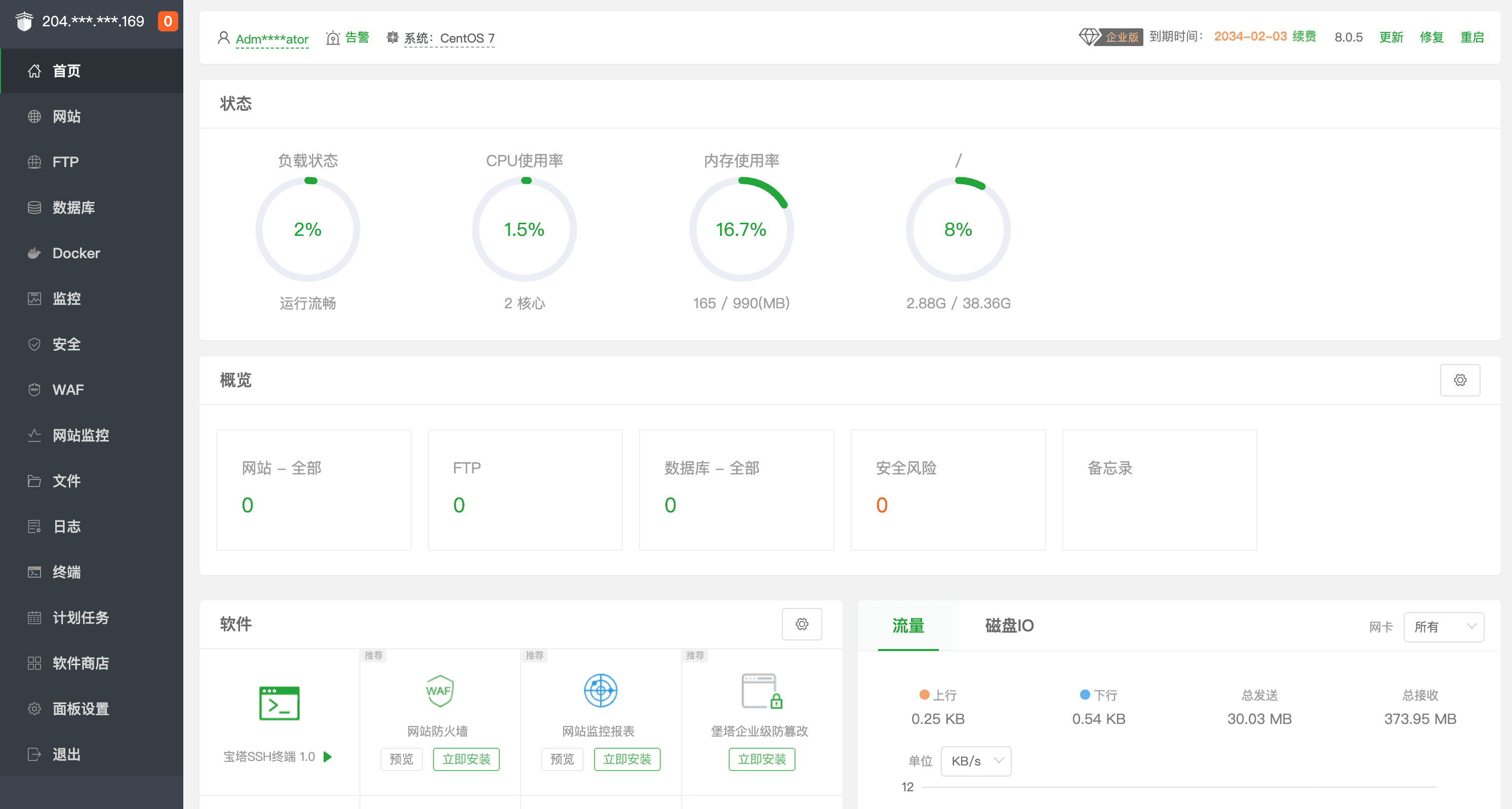

System Requirements#
PHP>= 7.4MySQL>= 5.6fileinfoextensionZipArchiveextension
Deployment Method#
- Download the latest release package
- If you downloaded the source code package, execute
composer install --no-devto install dependencies. If you downloaded the release package, this step is not necessary. - Set the website's document root to
public - Set the rewrite rule to
ThinkPHP - Access the website, it will automatically redirect to the installation page, follow the prompts to complete the installation
Usage#
- In the "Batch Replacement Tool", execute the command displayed on the page to replace the
http://www.example.comin the bt installation package, update package, and script files with the current website's URL. - In the "System Basic Settings", modify the Baota panel interface settings. You need to prepare a Baota panel installed and account-bound using the latest official script to obtain the latest plugin list and plugin package. Install the dedicated plugin according to the interface prompts.
- In the "Scheduled Task Settings", execute the command displayed to fetch the latest plugin list from the Baota official and download the plugin package in bulk (incremental update). Of course, you can also go to the plugin list and download them one by one.
- Access
/downloadon the website to view the one-click installation script for using this third-party cloud.
Update Method#
- Download the latest release package
- Upload and overwrite all files except the
datafolder - Use the batch replacement tool in the backend to fetch the latest plugin list and modify the version number of the Linux panel, etc.
Comparison between the official version of the Baota panel and this third-party cloud version:
| Official Version | Third-Party Cloud Version | |
|---|---|---|
| Version Update | Supported | Supported |
| Panel Ads | Contains ads | No ads |
| Open Source | Not fully open source | Fully open source |
| Resource Usage | Various statistical reporting tasks, slightly higher resource usage | Removed many unnecessary scheduled tasks, lower resource usage |
| Compatibility | Due to system architecture restrictions on compiled so files, compatibility is limited to systems with compiled so corresponding to the system architecture | Since it is fully open source, there are no compiled so files, therefore no system architecture restrictions |