Over a year ago, I scanned a few nice numbers through an online web tool. Although I scanned them offline, I was still afraid to use them, so I basically haven't used them much in over a year.
Exporting and importing without mnemonic phrases is not convenient. Recently, I set up a multi-signature wallet, so now I can use it with peace of mind for receiving payments.
Tutorial:#
First, install a TronLink wallet, which can be found in the Google Chrome Web Store: Click here to install
Prepare 100 TRX in the wallet with the nice number to be signed for updating permissions.
Open the TRON browser: https://tronscan.org/#/wallet and connect with the wallet.
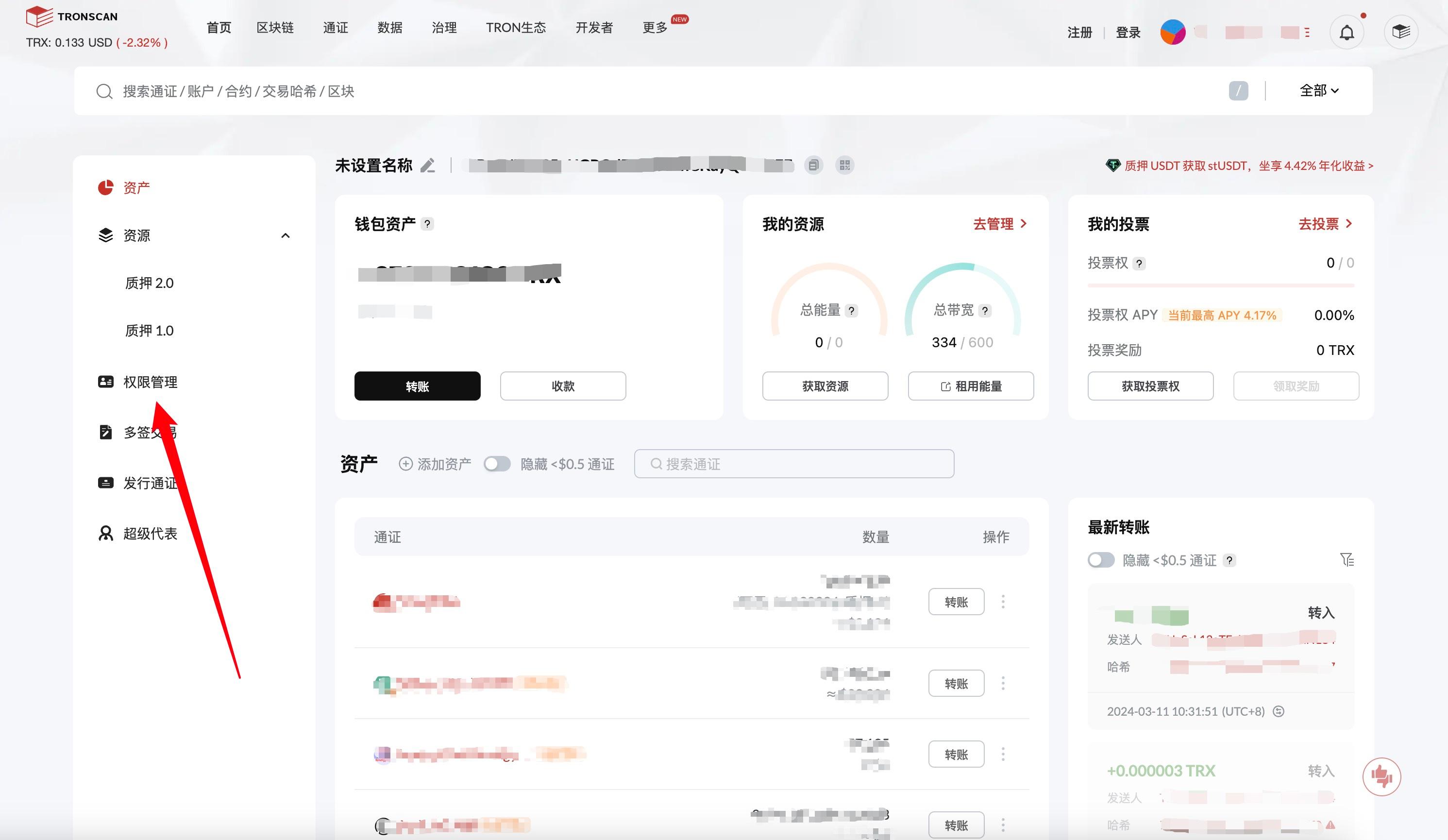
Click on Permission Management


In the two input boxes I marked in the above image, enter the custom address of your other wallet. It must be an address using the TRC20 protocol!
The owner has ownership permissions, which are the highest permissions of the account. It can adjust the account's permission structure, execute all operations of the account, and is equivalent to the super administrator.
The active permission allows you to customize the account's permissions and can add up to 8 active permissions, with each active permission allowing up to 5 addresses, similar to users.
The owner and active permissions can be set to different addresses. If you don't want the nice number wallet to have the transfer function, be sure to modify both. I forgot to modify the active permission, which cost me an extra 100 TRX (100 RMB) to modify again.